



Read instructions thoroughly BEFORE beginning. If using this product with residential door openers, this product must be used only with door openers manufactured after 1993 that utilize photoelectric sensors. The photoelectric sensors are always located on or near the bottom of the door track.
This product can expose you to chemicals including lead, which are known to the State of California to cause cancer or birth defects or other reproductive harm. For more information go to www.P65Warnings.ca.gov

Proceed with instructions according to your garage door opener type. NOTE: Your motor unit and/or remote control may look different.
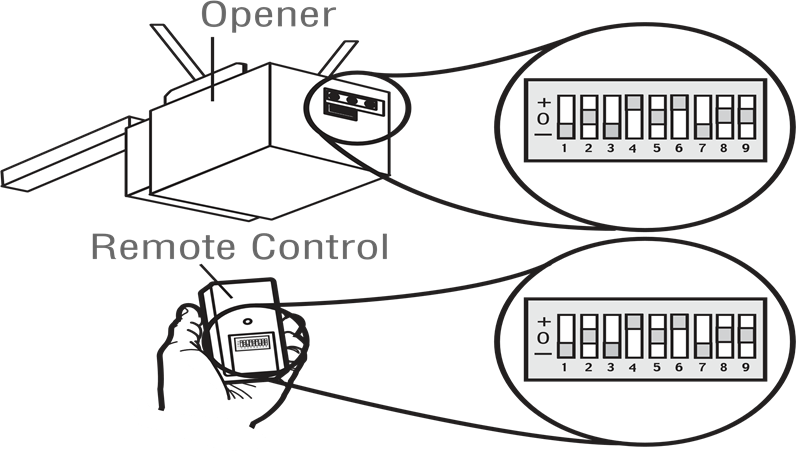
Chamberlain, Sears Craftsman, LiftMaster, Master Mechanic and Do It garage door openers or receivers with: 3 position DIP switches.
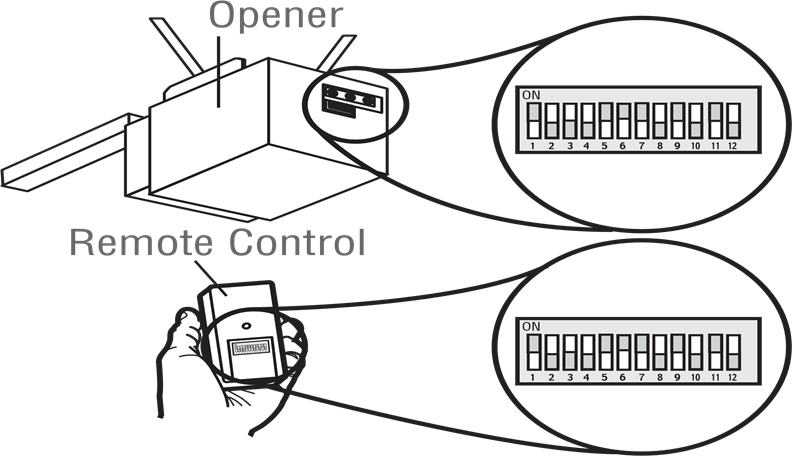
Genie, Linear and Moore-O-Matic garage door openers or receivers with: 2 position DIP switches.
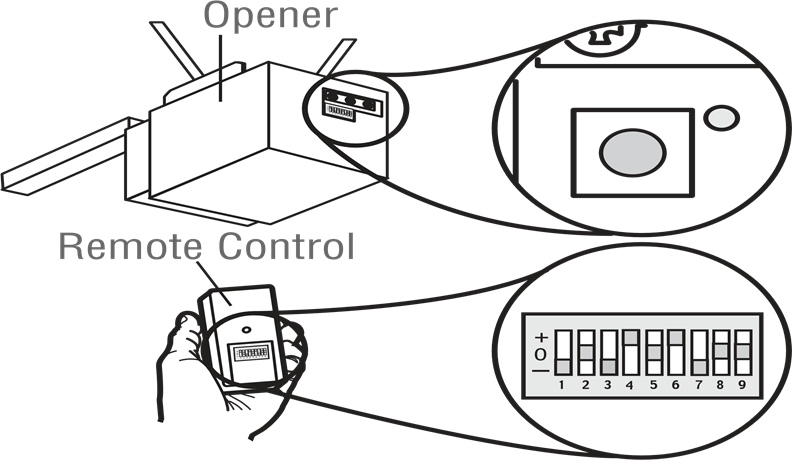
Chamberlain, Sears Craftsman, LiftMaster, Master Mechanic and Do It garage door openers or receivers with: Yellow, white or grey Smart/Learn buttons.
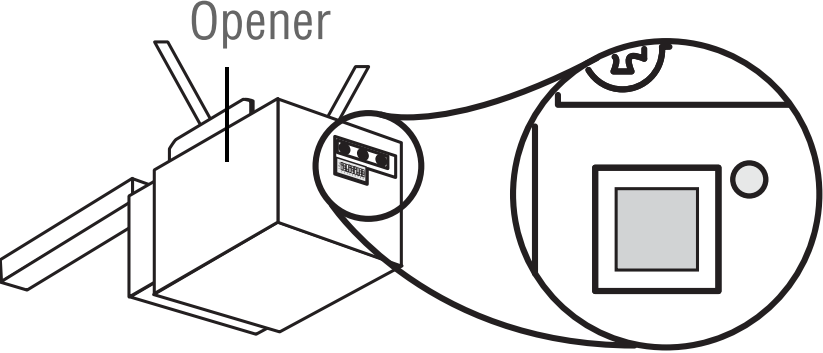
Chamberlain, Sears Craftsman, LiftMaster, Master Mechanic, Do It, Genie Intellicode, Overhead Door, Stanley, Wayne Dalton or Linear garage door openers with: Smart/Learn button.
Genie Intellicode 2 garage door openers with: Program/Set button.
BEFORE STARTING:
You MUST have a Genie IntelliCode 2 remote control with at least one button already programmed to the opener.
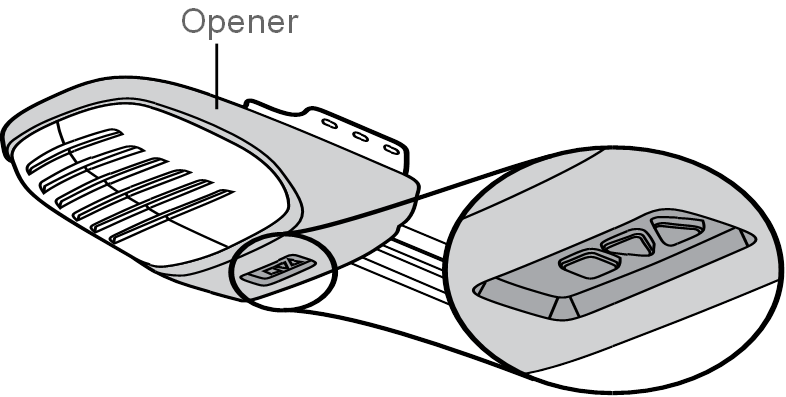
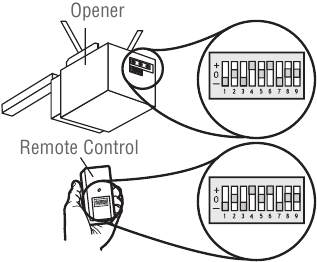 Type 1 Programming" width="" />
Type 1 Programming" width="" />
Chamberlain, Sears Craftsman, LiftMaster, Master Mechanic and Do It garage door openers or receivers with: 3 position DIP switches.
| ID | DIP Switch Type |
| 11 | 9 DIP switch garage door openers (U.S.) |
| 12 | 9 DIP switch garage door openers (Canada) |
| 15 | 8 DIP switch garage door openers |
| 19 | 7 DIP switch garage door openers |
| DIP Switch Sequence | 1 | 2 | 3 | 4 | 5 | 6 | 7 | 8 | 9 |
| + | |||||||||
| 0 | |||||||||
| - | 3 |
 Type 1 Programming Step 1" width="" />
Type 1 Programming Step 1" width="" /> Type 1 Programming Step 2" width="" />
Type 1 Programming Step 2" width="" />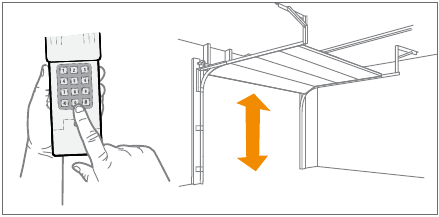 Type 1 Programming Step 3" width="" />
Type 1 Programming Step 3" width="" />If opener does not function, repeat programming.
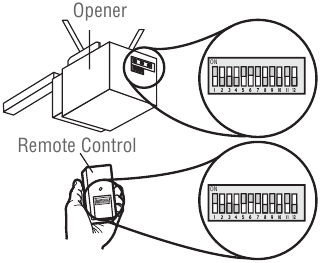
Genie, Linear and Moore-O-Matic garage door openers or receivers with: 2 position DIP switches.
| ID | DIP Switch Type |
| 13 | 12 DIP switch Genie garage door openers |
| 14 | 10 DIP switch Linear garage door openers |
| 16 | 10 DIP switch Stanley garage door openers |
| 17 | 9 DIP switch Genie garage door openers |
| 18 | 8 DIP switch Linear, Moore-O-Matic garage door openers |
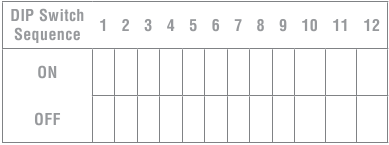
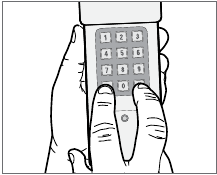

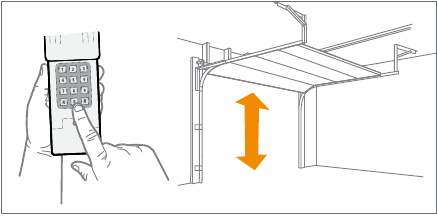
If opener does not function, flip DIP switches, so if a switch is "on" or "up" flip it "off" or "down" in step 3.
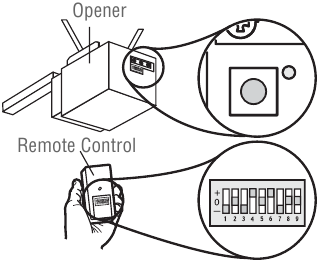
Chamberlain, Sears Craftsman, LiftMaster, Master Mechanic and Do It garage door openers or receivers with: Yellow, white or grey Smart/Learn buttons.
| DIP Switch Sequence | 1 | 2 | 3 | 4 | 5 | 6 | 7 | 8 | 9 |
| + | |||||||||
| 0 | |||||||||
| - | 3 |


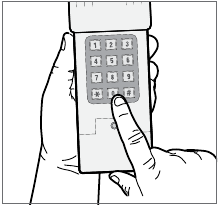
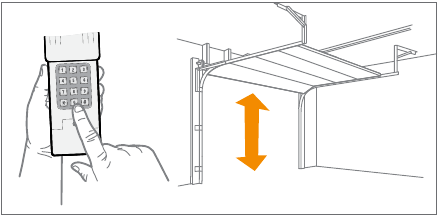
If opener does not function, repeat programming.
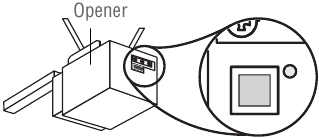
Chamberlain, Sears Craftsman, LiftMaster, Master Mechanic, Do It, Genie Intellicode, Overhead Door, Stanley, Wayne Dalton or Linear garage door openers with: Smart/ Learn button.
| ID | Garage door opener brand and manufacturing dates |
| 1 | Linear garage door openers manufactured from 1997 to present. |
| 2 | Chamberlain, Sears Craftsman, LiftMaster, Master Mechanic and Do It garage door openers manufactured from 1997 to 2004 [Orange/Red Button]. |
| 3 | Chamberlain, Sears Craftsman, LiftMaster, Master Mechanic and Do It garage door openers manufactured from 2005 to present [Purple Button]. |
| 4 | Chamberlain, Sears Craftsman, LiftMaster, Master Mechanic and Do It garage door openers manufactured from 1993 to 1996 [Green Button]. |
| 5 | Genie Intellicode and Overhead Door garage door openers manufactured from 2005 to present (315 MHz). |
| 6 | Genie Intellicode and Overhead Door garage door openers manufactured from 1995 to present (390 MHz). |
| 7 | Stanley garage door openers manufactured in 1998 to present. |
| 8 | Chamberlain, Sears Craftsman, and LiftMaster garage door openers manufactured 2011 to present [Yellow Button]. |
| 9 | Wayne Dalton garage door openers manufactured in 1999 to present. |
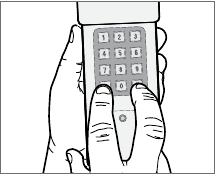

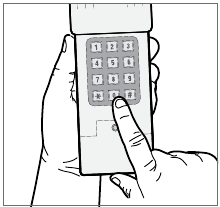
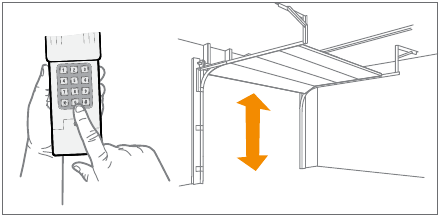
If opener does not function, repeat programming.
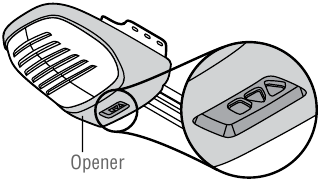
Genie Intellicode 2 garage door openers with: Program/Set button.

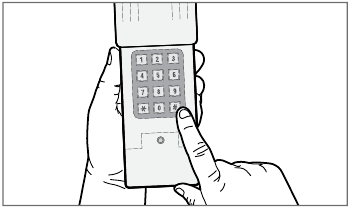
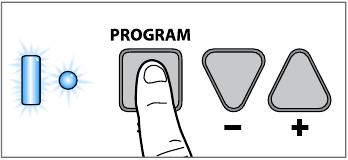
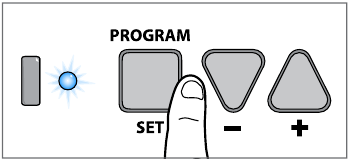
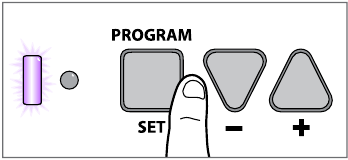
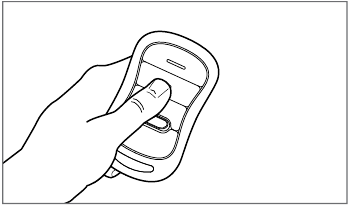
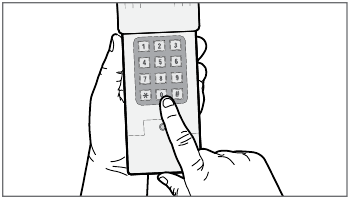
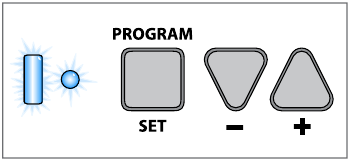
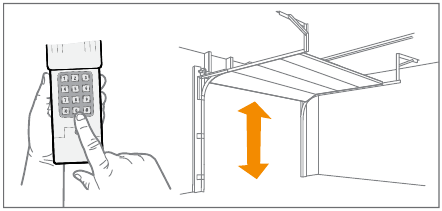
If opener does not function, repeat programming.

Install out of reach of small children at a minimum height of 5 feet (1.5 m) above floors, landings, steps or any other adjacent walking surface, and away from ALL moving parts of door. Secure keypad to a smooth surface. Mount the keypad out of the path of the moving garage door, but within sight of it (4" [10 cm] clearance is needed for the cover).
Enter existing PIN , press * , enter new PIN and press * .
To test and use, enter your new PIN and press the 0 key.
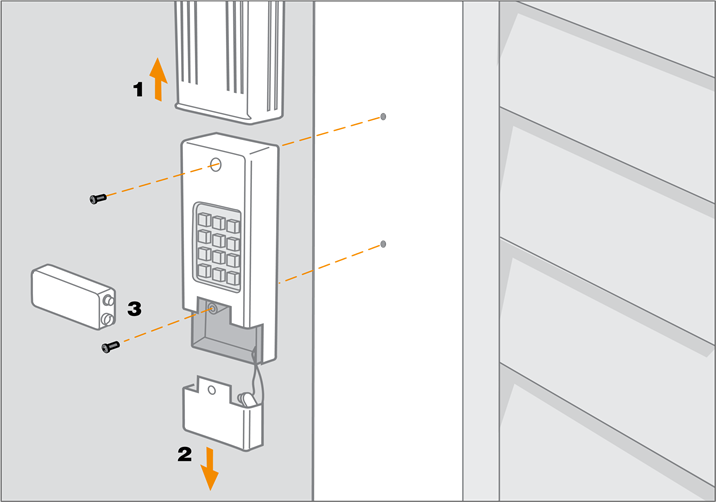
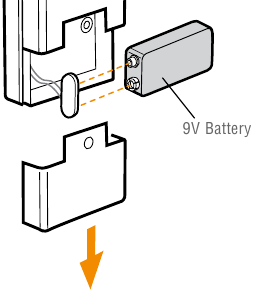
Replace the 9-Volt battery when keypad light becomes dim or does not light up. Slide cover up, remove battery cover, and replace battery. Re-programming may be necessary.
Why won't my keypad work?
How do I erase my pin?
To clear out the keypad, press and hold the * and the # keys together until the keypad stops flashing. Proceed to reprogram the keyless entry.
Can I program the keypad to a second garage door opener?
The keypad can only activate one garage door opener.
Do I always have to use a 0 after my 4 digit PIN to activate the opener?
After programming the keypad, any fifth number will act as the "enter" button to activate the opener.
Why does the door move after I only press 1 number button?
After operating the garage door with the keypad, the keypad lights will flash for 10 seconds. The keypad remains active during the 10 seconds of flashing; any number will activate the door.
Where is my LEARN button located?
If equipped with a LEARN button, it can either be found on the garage door opener or on an external receiver. To locate the receiver look for an antenna. Some receivers will require a cover be removed to gain access to the switch positions.
Will I have to reprogram the keypad after changing the battery?
The keypad should retain its memory. If the keypad no longer operates the operator, reprogram the keypad to your system.
Where is my LEARN button on my gate?
Most gate operators have a built-in radio receiver or an external receiver. The receiver on a gate opener can usually be found within the cabinet of the operator. To gain access you might require permission if used in a community gate.
ONE YEAR LIMITED WARRANTY
The Chamberlain Group, Inc. warrants to the first consumer purchaser of this product that it is free from defect in materials and/or workmanship for a period of 1 year from the date of purchase.
NOTICE: To comply with FCC and or Industry Canada (IC) rules, adjustment or modifications of this receiver and/or transmitter are prohibited, except for changing the code setting or replacing the battery. THERE ARE NO OTHER USER SERVICEABLE PARTS.
Tested to Comply with FCC Standards for Home or office use. Operation is subject to the following two conditions: (1) this device may not cause harmful interference, and (2) this device must accept any interference received, including interference that may cause undesired operation.
www.chamberlain.com
1-800-442-1255

Here you can download full pdf version of manual, it may contain additional safety instructions, warranty information, FCC rules, etc.